Let’s start with understanding What is NFC? NFC stands for Near Field Communication and allows two electronic devices to communicate with each other when they are close. NFC is quickly finding its place in the modern era smart phones But its use is still limited to contactless technology payments. Most smartphone users are not aware of the possibilities that await them with NFC technology.
How do you get the most out of NFC technology and use it in everyday life?
– advertisement –
To take advantage of the full potential of NFC, you’ll need to purchase “NFC tags” that can be programmed to perform certain tasks or share the data stored in them. In this article, we bring you top 5 practical ways to use Android NFC in your daily life.
Automate your tasks at home

Placing an NFC tag next to the entryway can help automate many smartphone-related tasks. You can program an NFC tag to turn on your phone’s WiFi the moment you walk in, turn off mobile data, reduce brightness, play a Spotify playlist, and complete other tasks you’d normally do when you get home. Conversely, you can program the flag to “switch” tasks, turn off WiFi, and turn on mobile data when you exit.
Automate your tasks when entering your vehicle

If you don’t have Apple CarPlay or Android Auto in your car, an NFC tag will come in very handy. You can place the tag in a convenient location (such as on the dashboard or center console) and program it to automate certain tasks like launching a navigation app, playing a specific Spotify playlist, enabling Bluetooth to pair with your car’s speakers, and turning on Do Not Disturb mode.
Share your business card

Save money on printing business cards and make sharing look great with the help of NFC. You can program an NFC tag to share your contact information and business details whenever someone clicks on it. If you’re setting up shop for an event, you don’t have to worry about printing the perfect number of business cards. Simply place the NFC tag in a convenient location where people can easily scan it for its contents.
Force to get out of bed with NFC alarm
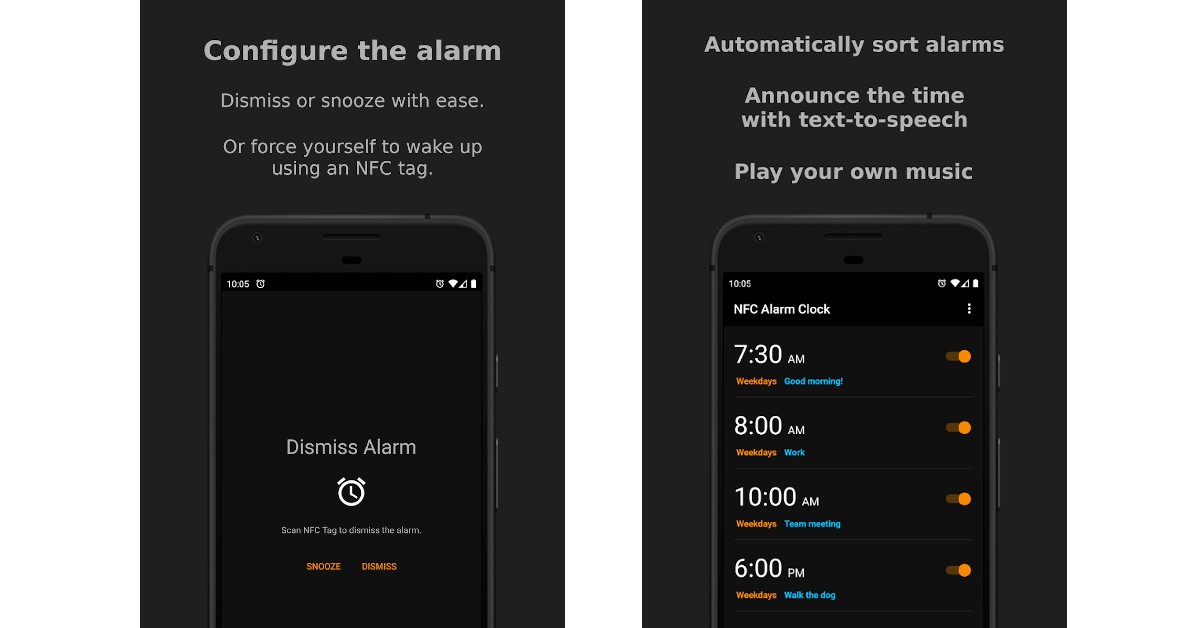
If you’re in the habit of hitting the snooze button in bed over and over again, you can use an NFC tag to force yourself out of bed. the NFC alarm clock The app makes you scan an NFC tag to disable the ringing alarm. To make better use of this feature, place the NFC tag farther away from your bed, so that you have to get up in order to turn off the alarm.
Share WiFi password

Here is a great way to share your home WiFi password. Program an NFC tag to share WiFi details when a smartphone connects to it. WiFi passwords are usually long and complex, so you won’t need to remember them if you use an NFC tag. Apps like InstaWiFi It will help you to program the NFC tag to give your home WiFi password.
conclusion
These are 5 practical ways to use it android NFC in your daily life. Since NFC payments So popular these days, we’ve crossed it off our list in favor of other creative tasks. Once you learn how to use an NFC tag, the possibilities for using it are endless. You can get creative with it and program it to perform tasks that best suit your wants and needs. If you found this article helpful, let us know in the comments!
for the latest Gadget and technical newsAnd the Tool reviewFollow us TwitterAnd the Facebook And the Instagram. for The latest technology and gadget videos Subscribe to our site YouTube channel. You can also stay informed with a file Gadget Bridge Android app. You can find the latest Car and bike news here.
Originally posted 2022-12-27 14:45:05.
