Modern smartphones are built to withstand a great deal of damage. Even if you break files touch screen, will not become completely useless. If the touch screen starts flaw Suddenly for no reason, there are a few things you can do before taking your phone to a repair center. In this article, we bring you the best and easy ways to fix touchscreen issues on a file android smart phone.
Restart your smartphone
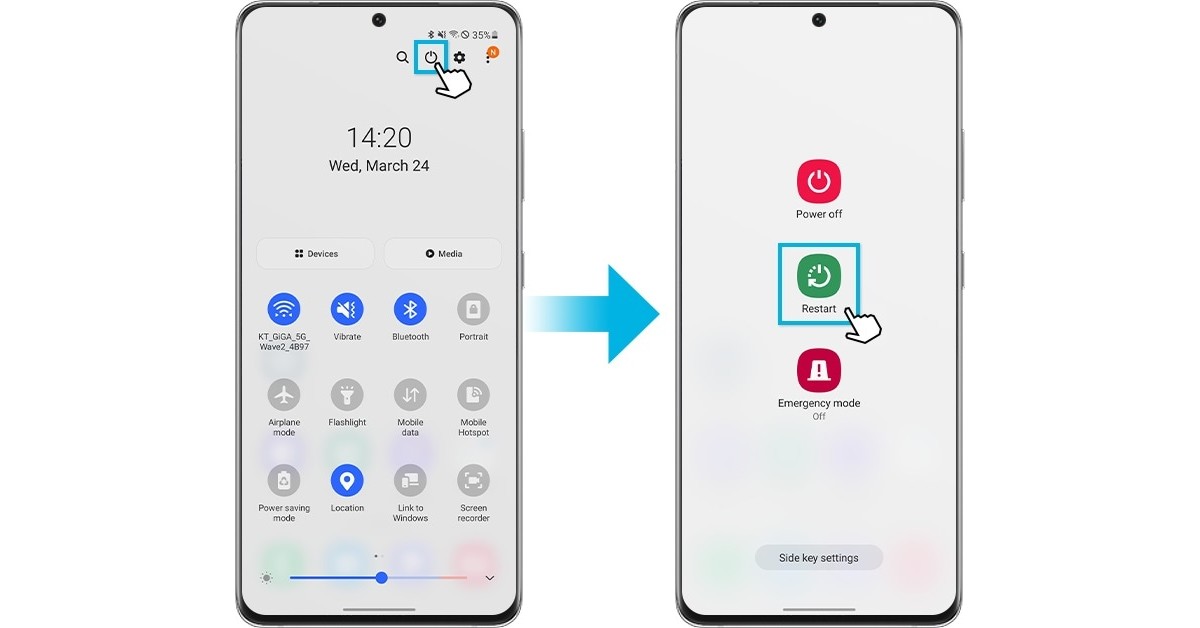
Restarting your smartphone is the first thing you should do when you encounter a problem. While it may not diagnose the problem, it will fix any minor background glitches that may be preventing your smartphone from working. A quick restart clears any temporary or corrupt files that may be causing the touch screen to work. To restart your smartphone, hold down the Power key and tap Restart. If the touch screen is not fully working then press Volume Down and Power key until your phone turns off. Press the Power key again to turn it back on.
Touch sensitivity fix
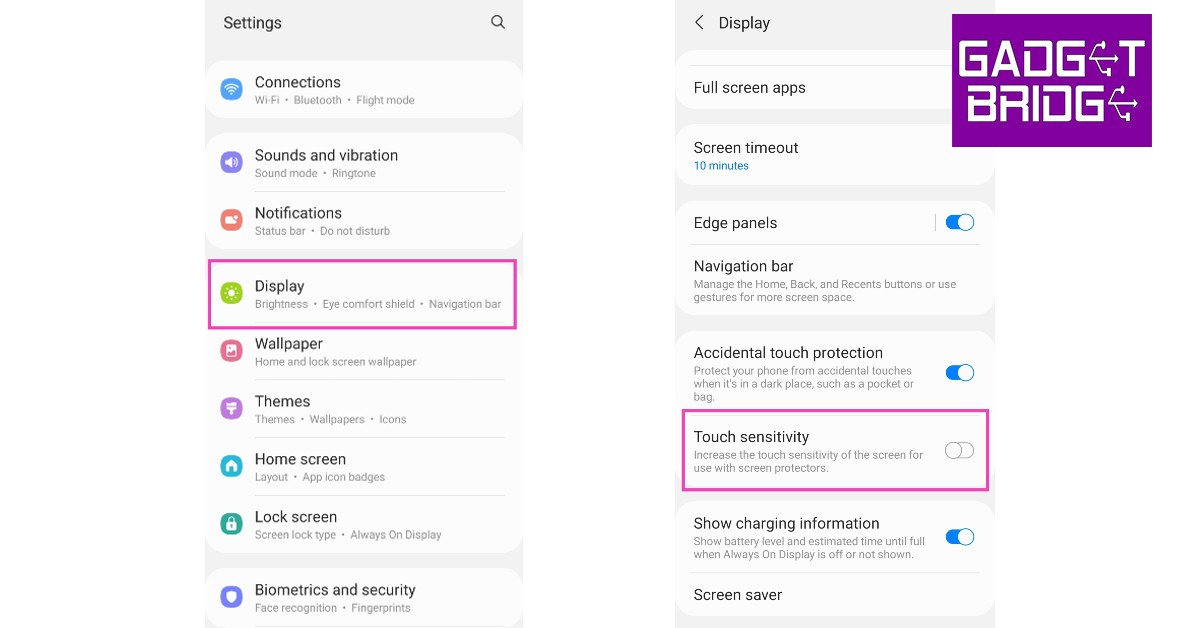
If you have removed the screen protector from your smartphone screen but forgot to lower touch sensitivityThis may cause the screen to malfunction. Increasing the sensitivity of the touch screen is essential when applying a screen protector, as it ensures that there is no delay in responding to touch. However, when you take off the screen protector, the increased sensitivity may cause problems with the touch screen. go to the Settings > Display And tap the toggle next to Touch sensitivity to turn it off. Conversely, if the touch screen starts showing issues right after applying the screen protector, turn on the touch sensitivity.
Check the touch screen for hardware-related issues
There are a few tests you can run to check for dead pixels on your touch screen. These tests will help you find out if something is wrong with your monitor’s hardware. You don’t need to download any app for this. Your smartphone comes with certain diagnostic tools and tests. All you have to do is ask for a star symbol.
- For Samsung devices, ask *#7353#
- For OnePlus, Oppo, Vivo and Xiaomi devices, order *#*#2664#*#*
- For Sony devices, order *#*#7378423#*#*
- For Motorola devices, ask *#0*#
Once you perform these tests, you will be able to check if there are any “dead zones” on your smartphone screen.
Remove any physical attachments from the screen

If you have attached accessories to your smartphone by sticking a sticker or sticker on the screen, this may prevent it from working properly. Even a faulty screen guard can cause this problem. Before buying a screen protector, it is best to check if it is approved for use by your smartphone manufacturer, or at least check user reviews. Some screen protectors use adhesives that may make some parts of the screen unresponsive.
Check your phone for moisture
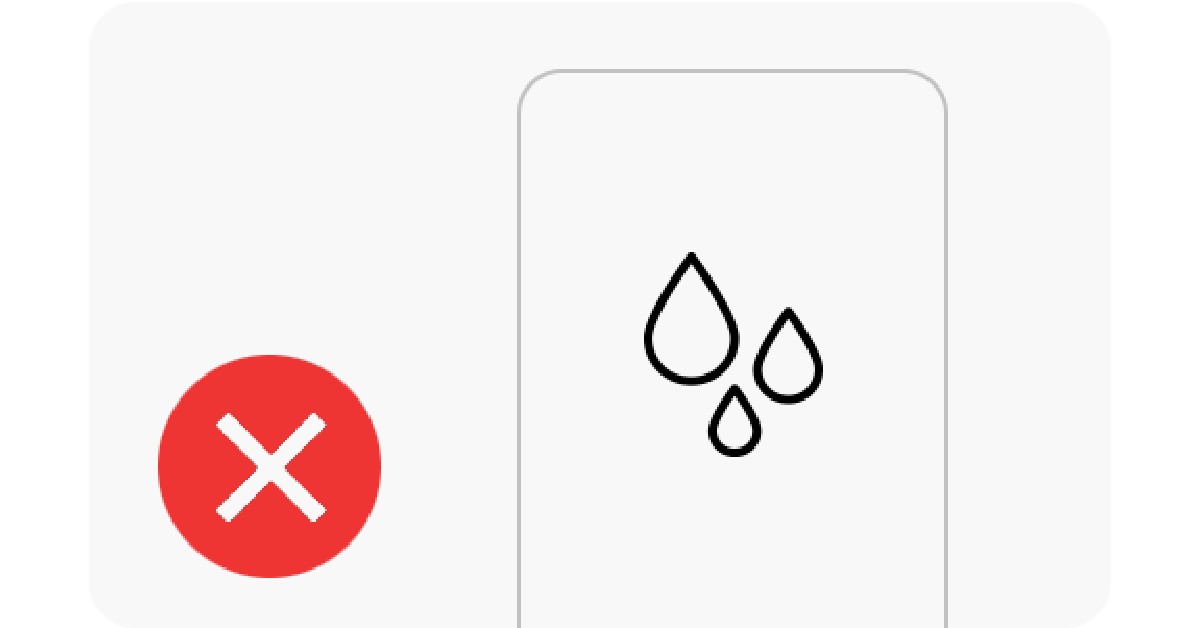
If your phone got sprayed recently, be sure to check your phone for any remaining moisture. You can read the guide to remove water completely from any Android smartphone here. Be sure to wipe the touch screen regularly whenever you operate it with sweaty or wet hands. It is always a good idea to invest in a smartphone with a waterproof IP rating to prevent this issue from arising.
Restart your smartphone in safe mode
Restarting your smartphone in safe mode is an effective way to check if the problem you are experiencing is caused by any of the installed apps. When you restart your phone in safe mode, it only uses the essential apps that were pre-installed in it. All third party apps are blocked from running in safe mode. To restart your phone in safe mode first turn it off and then back on with the Power key. When the manufacturer’s logo appears on the screen during the reboot, press and hold the Volume Down key until Safe Mode appears at the bottom of the screen. If the touch screen works fine in safe mode, then the program It may cause malfunction. Remove any recently downloaded apps one by one to find out which app is responsible for the screen crash. If the problem persists in safe mode, there may be a deeper issue causing the screen to work.
Check for any software update
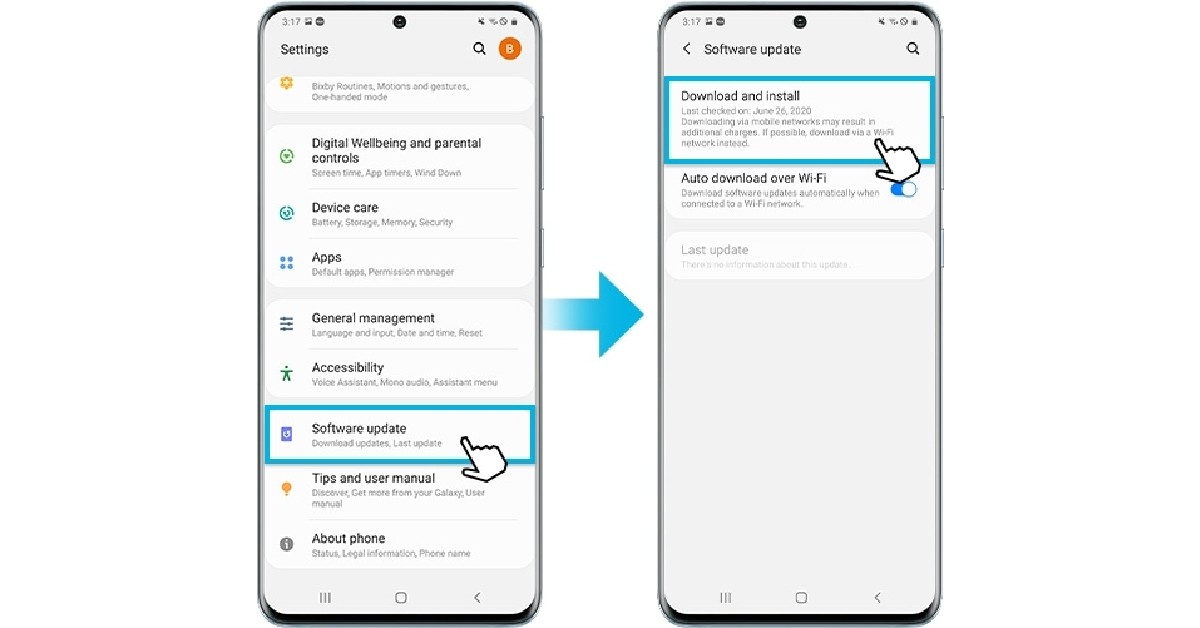
It is not uncommon for software related bugs to cause the touch screen to malfunction. Usually, these errors are quickly fixed through a software update. To download any recent updates, go to Settings > Software update And select “Download and Install”. You can either download the update there or schedule it for a later time.
conclusion
These are the best and easy ways to fix any touch screen issues on an Android smartphone. If these methods did not work for you, you should try doing a factory reset. Before performing a factory reset, make sure to backup all of your data. If a factory reset does not fix the problem either, take your phone to a service repair center for further diagnosis.
for the latest Gadget and technical newsAnd the Tool reviewFollow us TwitterAnd the Facebook And the Instagram. for The latest technology and gadget videos Subscribe to our site YouTube channel. You can also stay informed with a file Gadget Bridge Android app. You can find the latest Car and bike news here.
Originally posted 2022-12-26 14:36:29.
